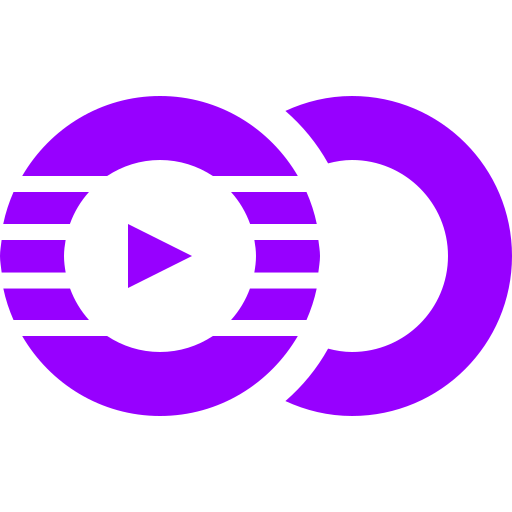Contents: #
- Connecting to BakerySwap
- Swapping cryptocurrencies
- Adding liquidity
- BakerySwap Staking – Earn BAKE
- BakerySwap Staking – BAKE Staking
- ETH 2.0 Staking with BakerySwap
- BakerySwap NFT MarketPlace
1. Connecting to BakerySwap #
BakerySwap is a decentralized DeFi exchange and NFT Marketplace built on the Binance Smart Chain for swapping BEP-20 tokens. To get started you need to connect your wallet. We recommend Metamask or Trust Wallet.
1.1 Open the Trust Wallet, and select the ‘DApps’ icon:
1.2 On the DApp browser type in this website: https://www.bakeryswap.org:
Note: If you do not have a Trust Wallet, see our Trust Wallet tutorial under Cryptopedia. For Apple device users, refer to section 11. Exploring the DApps (IOS) of the tutorial.
1.3 On BakerySwap homepage, select the icon on the top right of the browser:
1.4 From the pop up, select ‘Binance Smart Chain’:
1.5 Your Trust Wallet is all set up to start on BakerySwap:
Note: BakerySwap is a decentralized exchange that doesn’t require KYC.
2. Swapping cryptocurrencies #
2.1 From the home page, select the menu icon:
2.2 From the menu bar, select ‘Trade’ and click ‘Exchange’:
2.3 Under the ‘Swap’ tab, select the cryptocurrencies you would like to swap and enter the amount you would like to trade:
Note: BakerySwap has no deposit or withdrawal fees, but you will need to pay transaction fees for interacting with the Binance Smart Chain. For each trade, a fee of 0.3% is charged. This goes to liquidity providers as a protocol incentive.
3. Adding Liquidity #
3.1 From the home page, select the menu icon:
3.2 From the menu bar, select ‘Trade’ and click ‘Liquidity’:
3.3 Select ‘Add Liquidity’:
3.4 Select the token pair you would like to deposit and enter the amount:
Note: After depositing your cryptocurrency you will receive Liquidity Pool or LP tokens which allow you to participate in staking. Make sure you know about impermanent loss before adding liquidity to a pool.
4. BakerySwap Staking – Earn BAKE #
4.1 From the home page, select the menu icon:
4.2 From the menu bar, select ‘Earning’:
4.3 From the top menu select ‘Earn BAKE’, scroll down to select which coin or pair you would like to stake in order to earn BAKE tokens:
Note: Earn Bake allows you to deposit your BAKE or other altcoins in a process that will reward you with BAKE tokens. These tokens can be unstaked at any time with zero holding time. Note that the potential ROI is different for each option.
5. PancakeSwap Staking – BAKE Staking #
5.1 From the home page, select the menu icon:
5.2 From the menu bar, select ‘Earning’:
5.3 From the top menu select ‘BAKE Staking’, scroll down to select which pair you would like to stake:
Note: There are several tokens you can earn by staking BAKE which include WEAPON, xDitto, TLM, etc.
6. ETH 2.0 Staking with BakerySwap #
6.1 From the home page, select the menu icon:
6.2 From the menu bar, select ‘ETH2.0’:
6.3 Scroll down to select which BETH/ETH pair you would like to stake:
Note: Through Binance Smart Chain, BakerySwap allows you to stake Ethereum with a 1 click staking service and 100% on-chain staking income that is distributed to users. BETH is an ETH2.0 staking token issued by Binance on BSC and Ethereum. So that users can stake their ETH in a 1:1 ratio to get BETH.
7. BakerySwap NFT Marketplace #
7.1 From the home page, select the menu icon:
7.2 From the menu bar, select ‘NFT Marketplace’:
7.3 Scroll down to select which NFT you would like to explore or invest in:
Note:BakerySwap has an NFT Supermarket built into the platform. This is where you can get your hands on non-fungible tokens and filter by artists, pets and weapons.